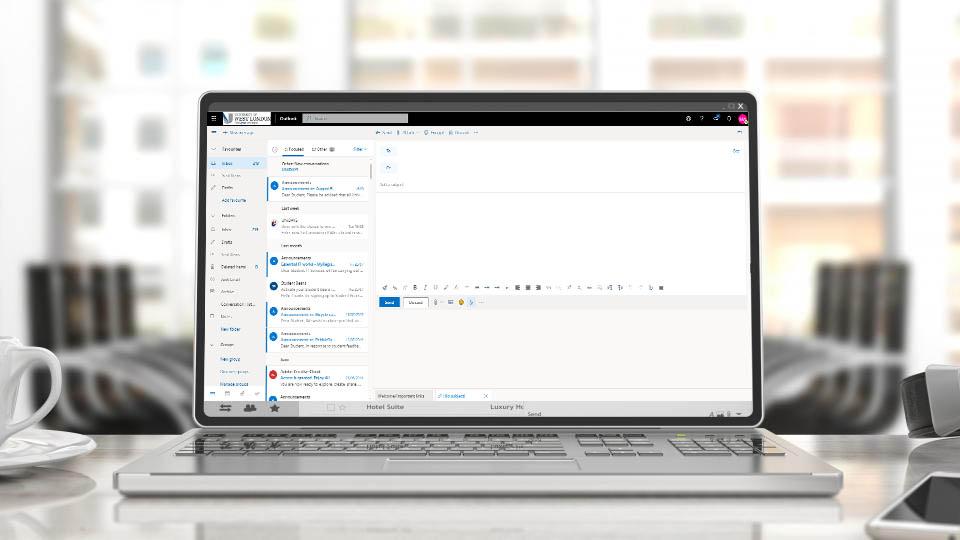Student email
Student email
We provide you with a free email account while you study with us. This will be a key communication tool during your university life.
You are responsible for regularly checking your UWL email account as various university services, your tutors, the library and the Students’ Union will send important emails to your student email.
Even if have a personal email account (with Gmail, Hotmail, Yahoo etc), you should use your UWL email for all email correspondence with us.
Remember you can access your email account from both inside and outside the university. You can also set up a forwarding service from your UWL student email account to another email account, such as a personal one, if you wish.
Intro
What will my email look like?
Your email address follows the format based on your eight digit student ID number:
12345678@student.uwl.ac.uk
Who do I contact with any queries or problems?
If you have any queries or problems with the usage of the University of West London's IT facilities, please contact the IT Service Desk:
- tel: +44 (0)208 231 2310 (using option 1)
- email itservicedesk@uwl.ac.uk
questions
How do I access my UWL email?
Step 1: Log into the student portal, and then click on 'My email'.
Step 2: In the box labelled Student id, type your eight digit Student ID number (as noted on your Unique card and University correspondence).
Step 3: In the Password box enter your current network password (this is the password you use to log on to a computer in the Library or Open Access Areas) and click.
What should I do if I have not yet logged on to my UWL network or e-mail account?
Check your personal e-mail (the one you used to apply to the University) we have been sent an email from MySecurity@uwl.ac.uk which contains your IT user account name (username) and password.
Your password is in a random alpha-numeric format. This is temporary and you are required to change your password it once you log on for the first time.
Please allow at least 24 hours from registration for your account to activate fully before you change your password.