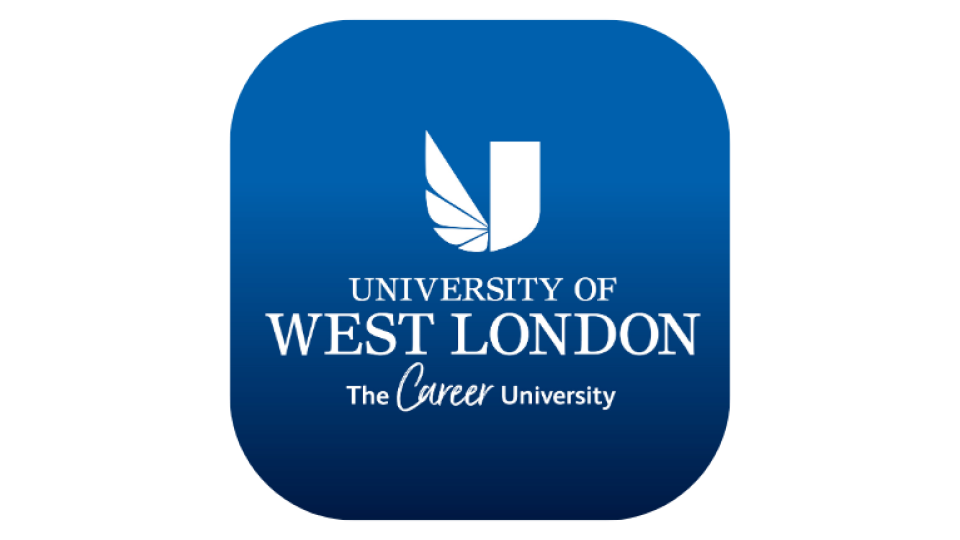MyUWL app
Intro
The MyUWL app is the official University of West London mobile application for active students. It gives you easy access to your timetable, including push notifications for any timetable changes and other important information, the ability to find your classroom with room-by-room campus navigation and direction wayfinding, real-time shuttle bus information, and easy access to the Student Hub and all the support available therein, without having to log in again.
MyUWL app upgrade
For the best possible student experience, make sure you have downloaded the latest version of the MyUWL App. It’s filled with new features including in-app updates. Here’s how you can get started:
-
Step 1: check for updates
- Open your device's app store (App Store for iOS or Google Play Store for Android).
- Look up ‘MyUWL’ in the search bar.
- If an update is available, you'll see an option to update the app.
-
Step 2: download, install and explore exciting new features
- Tap on the update button to begin downloading the latest version.
- Once the download is complete, tap on "Install" to start the installation process.
- Once the installation is complete, launch the app.
- Proceed to the user profile section to fully log out.
- Close the app in the background.
- Relaunch the app and log in using your UWL credentials.
- During the login, you will notice two pop-up message - follow instructions.
- Take a moment to explore the new features and improvements we have introduced. From enhanced navigation to new tools and resources, there's something for everyone to enjoy.
-
Step 3: share your feedback
- We value your input. If you encounter any issues or have suggestions for further improvements, please let us know directly through the app or email our support team at it.feedback@uwl.ac.uk.
-
Step 4: spread the word
- Love the new upgrade? Spread the word to your friends and classmates.
- Share your excitement on social media and encourage others to update their app for an enhanced student experience.
The app includes
The app includes:
-
A user profile, where you can upload your profile photo.
-
Our popular enrolment “QR hunt” for new students to complete their induction programme including the ability to claim a free coffee.
-
Your timetable, in an easily accessible format, from which you can synchronise directly to your phone calendar.
-
Real time shuttle bus information, including a map showing where the bus is and how many minutes away it is.
-
Room-by-room campus navigation feature allowing you to find your way using an interactive online map of our campus building, classrooms, and facilities, with direction wayfinding.
-
Easy access to the Student Hub and all the support available therein.
-
Alerts and announcements from the University.
Where can it be downloaded?
The app can be downloaded from the Apple Store (for iOS devices) or the Google Play Store (for Android devices). Just search for “MyUWL”.
Once you download the MyUWL app, follow these simple steps:
-
Launch ‘MyUWL’ app on your mobile device.
-
Log in with your UWL IT account (studentID@student.uwl.ac.uk) and your password.
-
Please allow ‘push notifications’ and ‘camera’ access (to be used for scanning QR codes around the campus to complete the tasks within the app)
UWL staff are more than welcome to use the app but note that it will not include any staff-specific functionality at this time.
Download the app
-
MyUWL - App Store
Download MyUWL from the App Store
-
MyUWL - Google Play Store
Download MyUWL from the Google Play store
Contact us
We welcome any feedback and suggestions
Please email it.feedback@uwl.ac.uk with any feedback and suggestions for future development.