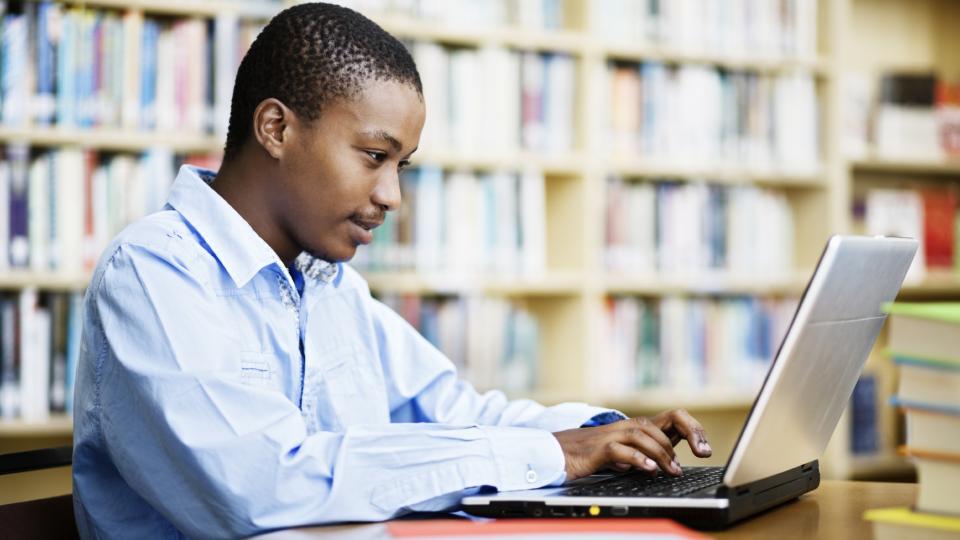Online enrolment
MyRegistry is UWL's online enrolment service for students
Are you a new student?
If you are a new student and have accepted an offer to start on a course at UWL you will receive an e-mail a few weeks before the start date inviting you to enrol via MyRegistry.
Please note that you must enable popups to use MyRegistry.
-
When should I enrol/re-enrol?
UWL will contact you when you need to enrol/re-enrol by email. This will usually be a few weeks before you start your new course of study or before the anniversary of your course start.
-
What happens if I do not enrol/re-enrol?
In order to use university facilities, have access to UWL campuses, Blackboard, your UWL student email account and library borrowing rights you must be an enrolled student at UWL.
Your information and circumstances may change from one year to the next. We are required to send your up-to-date details each year to relevant government departments and funding councils.
We also need to confirm your attendance for each year so you can access student support and apply for student loans. If you are not enrolled at UWL this may affect your funding and visa status if applicable.
It is important that we have your up-to-date details as we will need to send you important communications, including your assessment results. If you do not keep this information up-to-date you may miss very important information. -
Where do I find my UWL ID number?
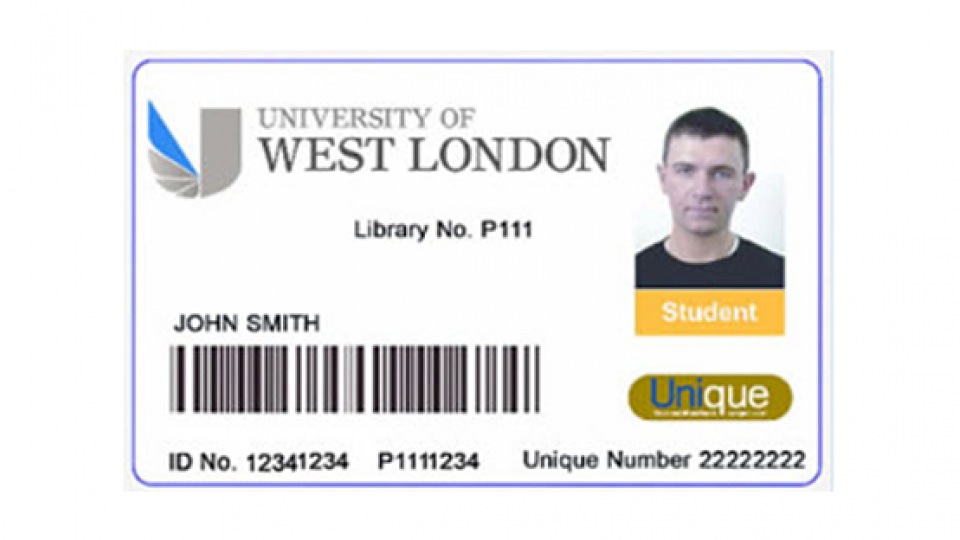
You can find your University of West London Student ID number on your UWL student card or in your joining instructions email.
-
What are my personal details?
The “Update My Personal Details” web page comprises of four sections:
- My Personal Details
- My Disabilities / Learning Difficulties
- My Contact Details
- My Emergency Contact Details
1. My Personal Details
It is important that your name is correctly recorded on the Student Records database as this will appear on all official certificates awarded by UWL. You can request that changes are made to your Family Name (surname) First Name and/or Title.
Click the My Personal Details button and follow the online steps. You may be contacted to supply one of the documents below, to support your request:- Valid Passport
- Valid Visa
- Deed Poll Certificate
- Marriage Certificate
If you do not have any of the above documents, you will need to contact your School/College.
2. Disabilities
We offer a confidential service to all students who have a disability. We can help you:- disclose special need/disability to tutors
- set up special needs support
- apply for Disabled Students Allowance
- arrange an assessment for dyslexia with an Educational Psychologist.
If you have previously told us that you have a disability you can view and or update your information online.
If you wish to record that you have a disability select Yes to the question 'Do you have any disabilities?.'3. My Contact Details
It is important that UWL have your up-to-date details as we will need to send you important communications, including your assessment results and other relevant correspondence.4. Emergency contract details
We will use this information to contact your next of kin in the event of an emergency or to pass their details to the relevant authorities. -
How do I get further help?
Please email enrolhelp@uwl.ac.uk at any time and the Enrolment Team will be on hand to assist you.
The team works between 9am and 5pm (GMT) Monday to Friday.
Please note that during the busy enrolment periods from mid September to mid October and during January, our staff will be very busy and you could experience some delays with the response time to the emails. We would appreciate your patience during these busy periods.
Are you a returning student?
If you are a returning student to UWL you should already have a MyRegistry Account. You need to enter your UWL Student ID Number and your MyRegistry password in the log in box. If you have not used your MyRegistry Account before you will need to activate it.
Key information for new students
Are you a new student? Here's everything you need to know ahead of your arrival at UWL
Find out:
- How and when you get your joining instructions email
- How to get connected to UWL IT
- Information on attending your enrolment and induction days
- How to get your student ID card.