
Help
Getting started
-
Information for new students
Everything you need to know ahead of your arrival at UWL including when you will get your joining instructions, enrolment and induction, logging into our IT systems and getting your student ID.
-
Get connected - IT Services
Log in to your IT user account. Connect to our wifi. Get up and running with UWL IT Services
FAQs
-
How do I enrol?
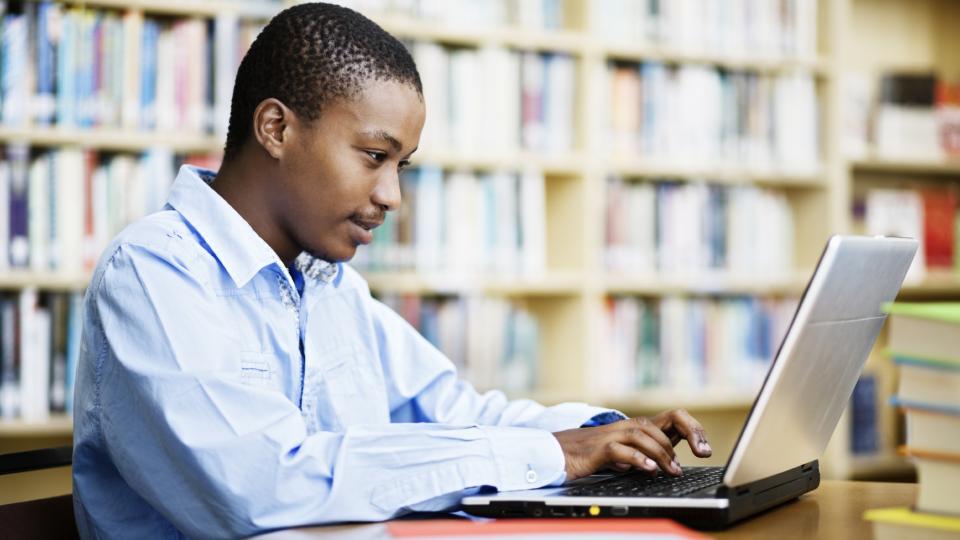
A few weeks before your course starts we will email you and invite you to enrol online. You’ll need to make sure you do this online before you come to complete your enrolment in person.
At UWL we use a system called MyRegistry. -
How do I access my UWL email?
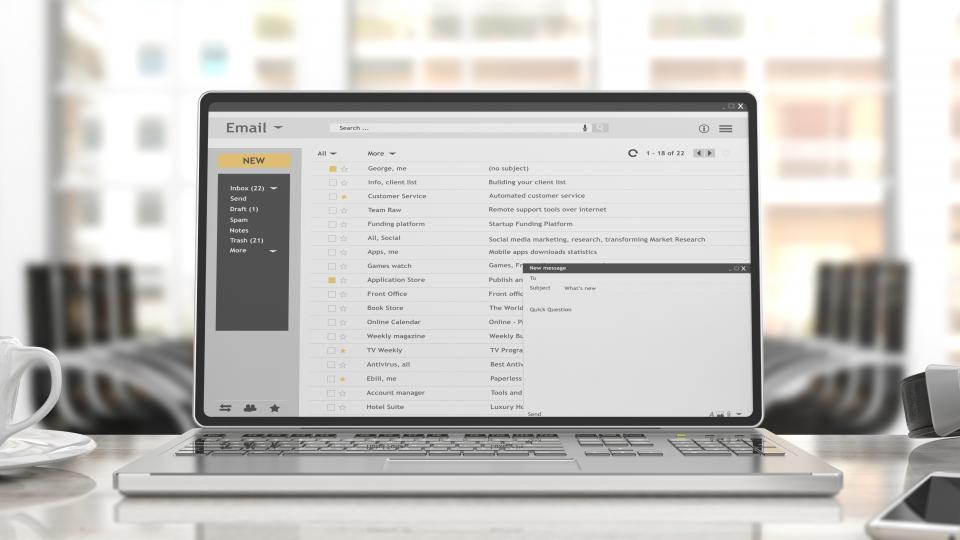
We provide you with a free email account while you study with us. This will be a key communication tool during your university life.
- Find out more about what your email will look like, how to access it and who to contact if you need help on the student email page.
-
How do I get my student ID?
During your on-campus induction you will have scheduled time to have your photograph taken for your student ID card. Please bring with you a form of photo ID in order to complete this.
-
I have not received an enrolment email
As a new student you should get your enrolment email on 17 January 2022.
If you have read all of the online help information and guidance on the MyRegistry website, then please call the UWL student re-enrolment helpline on 020 8231 2050.
This service is available between 9am and 5pm (GMT) Monday to Friday (except Bank Holidays).
If you need help using the MyRegistry website, you may email enrolhelp@uwl.ac.uk at any time during the week and weekends and we will respond to your email as soon as possible from the next working day.
Please note that during the busy enrolment periods from mid September to mid October and during February, our staff will be very busy and you could experience some delays with the response time to the emails and telephone calls. We would appreciate your patience during these busy periods.
-
How can I find out more about Blackboard
- Find out more about our Blackboard pages and other online resources on our online learning tools page.
-
Where can I get information on uniforms and equipment for my course?

Students studying some courses in the London Geller College of Hospitality and Tourism are required to purchase uniforms and equipment before commencing their studies.
- Find out more about prices lists and where you order you uniform and equipment from on the uniforms and equipment for LGCHT page.
-
Where will I find timetable information?
Your timetable will be available two weeks prior to the start of your first module.
To access your timetable, please:
- Log in to the Student Portal and click on the MyTimetable tab.
- Enter your regular UWL Student IT User Account (typically your eight-digit UWL student ID number).
- Enter your usual password and you will be given access to your timetable.
If you have any problems accessing the Student Portal, please contact IT Service Desk on extension: 2222 or externally on: +44 (0)300 111 4895 .
-
I'm having difficulty accessing Student Portal, who can help?
If you have any problems accessing the Student Portal, please contact IT Service Desk on extension: 2222 or externally on +44 (0)300 111 4895.
Accommodation
-
Accommodation
Love where you live. Find safe & affordable accommodation.
-
Accommodation in Reading
Read about student accommodation options in Reading.
Your studies
Need help with your studies?
We offer one-to-one drop sessions to discuss course work, a Peer Mentoring Scheme with another student on a similar course and specialist maths and English support and workshops. Find out more about study support.
Struggling with deadlines?
Graduating from UWL will open up a world of opportunities for you, but we understand that the journey to get there is not always easy - especially when you are combining studying with work, caring for others or dealing with illness.
That is why we offer tons of support to help you meet your full potential and why we have been listening to you about what we can do to improve our processes around deadlines.
Working with our award-winning Students’ Union, we have put together these three simple steps if you are struggling with deadlines.
- TALK to us
Don’t struggle in silence. Whether it’s course/module leader, personal tutor or any member of staff – speak to them so they can get you the support you need to succeed.
- EXTEND your deadline
Get a 10-day extension to a submission deadline – you’ll just need to let us know why you need it and submit it before your deadline. Apply for a deadline extension.
- DELAY your coursework, assessment or exam
Request to delay submitting your coursework, assessment or exam until a later date by applying for mitigating circumstances as soon as possible. If you can’t do it at the time, you can do it later, but you may have to provide evidence. Apply for a delay.
We are here to support you - if you need help, just ask.
-
How do I submit my coursework or assessments?
During your course you will be required to submit some of your coursework online. How you submit your work, get feedback and view your grades online depends on which type of assessment tool has been chosen by your instructor.
Most coursework assessments are collected online through:- Turnitin assessment
- Blackboard assessment
Find out how to submit your work using Turnitin and Blackboard
Some coursework is submitted through UWL Replay (video assessments) or CampusPress (website assessments and portfolios).
-
How will I know which tool to use to submit my work?
How you submit your work depends on which type of assessment tool has been chosen by your instructor.
Most coursework assessments are collected online through Blackboard and Turnitin. Some coursework is submitted through UWL Replay (video assessments) or CampusPress (website assessments and portfolios).
- Go to Blackboard
- Click on the Courses and modules tab
- You will find the submission requirements for each coursework assessment on the Assessments page.
and in your Module Study Guides.
If in doubt always ask you lecturer for further information on how you should submit your work for that particular module or course.
You can also tell which type of assessment you are using by looking at the icon associated with the assessment.
Sports and recreation
There are many ways you can get involved and be active through UWL and our local area.
Join our multi-million pound Sport and Fitness Centre at our St Mary's Road site. Facilities include high-quality gym equipment, two large studio spaces and a range of fitness classes.
Or take part in one of our sporting clubs that train weekly throughout the year. Find out more about sporting clubs on the Students' Union website.
There is also a range of recreational societies including dance, gaming and chess. You can even create you own society.





















